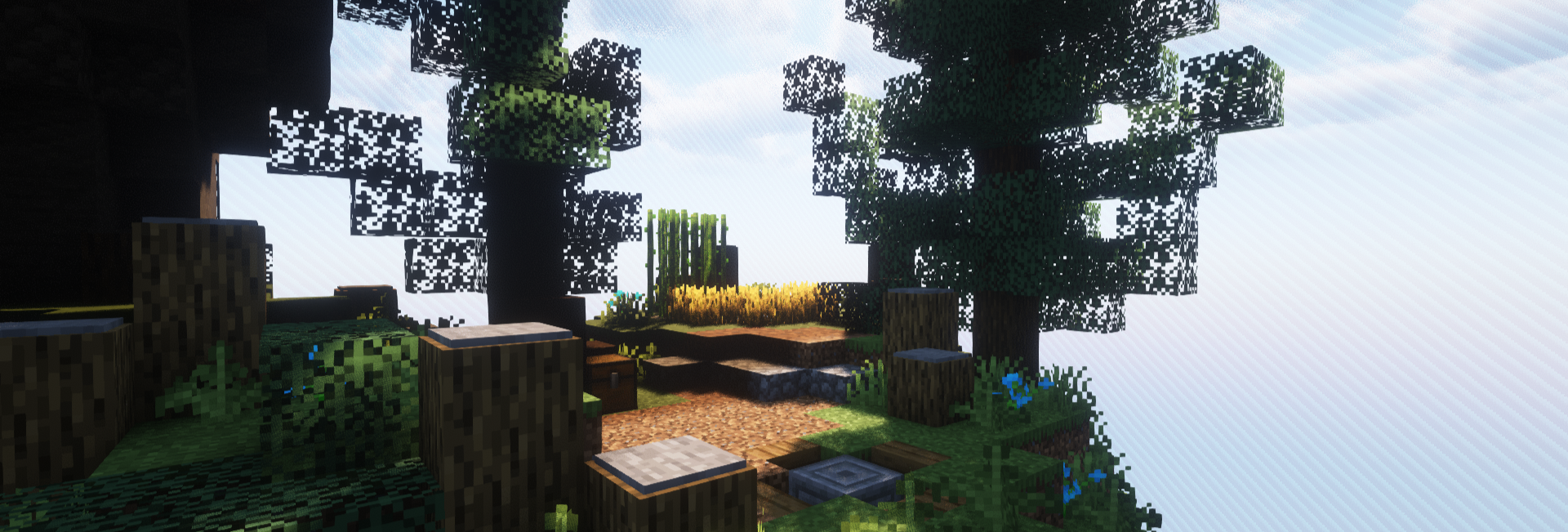Welcome to our complete guide for Blockland's brand-new game mode, Skyblock. Whether you're building your island or gathering resources, we've got you covered. This guide will help you understand everything you need to know about Skyblock in Blocklands.
Skyblock shares many core features with the Earth SMP, such as PlayerWarps and the AuctionHouse, and the commands for these remain unchanged.
However, Skyblock introduces a lots of exciting new elements, including dungeons, mines, and a wide array of quests that add adventure to your gameplay experience. We'll be diving into these fresh features, providing you with all the insights you need to thrive in the world of Skyblock.
Joining for the First Time
Upon joining Skyblock for the first time you will be teleported to spawn with two npc's in front of you ready to welcome you to the journey of skyblock.
In order to begin that journey you first need to create an island by clicking the Welcomer NPC and then select the desired biome you would like to be in.
Make sure to make this decision wisely as you will be unable to change the biome without the purchase of the Titan Monthly rank from our server store.
Mining your way to Success
Now Mining your way to success might sound as simple as grabbing a pickaxe and teleporting to a mine, but you are mistaken if you think it's going to be that easy. Upon running the command /warp mine you will be teleported to a rather simple-looking mine, but the further down you go you will soon realize that this is farther from the truth when having to battle the custom bosses and the leveled mobs. Make sure to be extra careful because one wrong move and you might die and lose all of your freshly mined ores.
Navigating the Dungeons
After learning how challenging the mines can be you must be worried that /warp dungeon is quite the same. But you will find it rewarding to fight the custom mobs especially after gaining money from their mob drops.
Your free item Journey
Free might sound too good to be true but it's true you can really get free stuff by completing random quests throughout Skyblock simply interact with the NPCs you find, see if they need your help completing a task! I have talked with Amelia and she loves to meet all the new players that play Skyblock I'm sure she could help you get started.
The Capabilities of your Island
Your island is probably the most important aspect of Skyblock. It allows you to store your resources while you explore the capabilities of the dungeon and mine. The best part about your island is you can now expand it and upgrade member & hopper counts!
Some of the many commands for your island:/island invite (username) - Invite a player to join your island./island kick (username) - Kick a player from your island's team./island trust (username) - Trust a player in your island./island untrust (username) - Untrust a player in your island./is - Open the upgrades menu.
Learning Skills & Custom Enchantments
Skyblock's custom skills and custom enchantments are the way to improve your performance when fighting the many custom bosses. You can activate your skill ability by using the Right Mouse Button. Custom enchantments are different though to purchase a custom enchantment from the /ce menu you need XP. Custom enchantments can be used on any armor and tools and can help you do more damage and even get more EXP.
Your Personal Menu
The personal menu is a menu with quick and easy buttons to easily access menus and teleports without having to type a command.
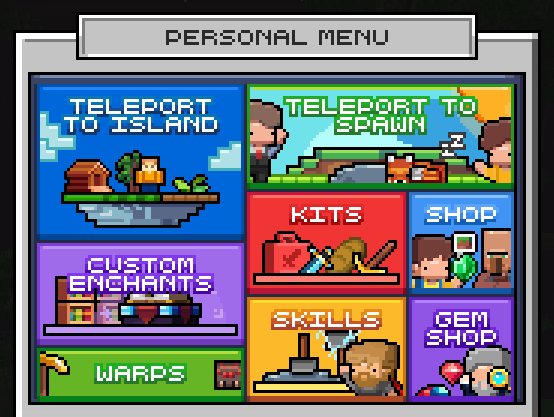
Creating your First Player Warp
A player warp is essentially a teleportable location that you can create for the low price of $10,000. Anyone will be able to teleport to your player warp using the /pw menu or by typing /pw [warp].
The Player Warp Commands are simple and easy to use:
/pw- Display the Player Warp GUI./pw [warp]- Teleport to the specified Player Warp./pw list [username]- List all of a players Player Warps./pw set [name]- Sets a Player Warp./pw remove [warp]- Remove one of your Player Warps./pw reset [warp]- Reset the position of a Player Warp./pw desc {set/remove} [warp] [description]- Edit a warps description./pw icon {set/remove} [warp]- Edit the icon of a player warp. Setting the icon will set the icon to the current item in your hand./pw ban {set/remove/list}- Edit a warps bans.
Creating your First Player Shop
Creating a Player Shop also known as a "chest shop" is very simple. In this article, we will provide you with a brief overview of how Player Shops work but if you are looking for a more in-depth guide check out the Chest Shop Guide.
Simply look at a chest while holding an item you wish to sell and type the command /quickshop create [price] this will create a chest shop and when you fill it up with the item you choose to sell other players will be able to purchase said item.
Other Commands:
/quickshop sell [price]- Change the sell price amount./quickshop {buy/sell}- Change the mode of the chest shop.
Claiming Daily Rewards
The daily rewards on Skyblock are outstanding with a large varity of items including the legendary and artifact crate keys!
To claim your daily rewards you simply need to vote for the server! A list can be found here!
Here is a preview of all the possible rewards:
The Auction House
The auction house is fairly straightforward, you can buy, sell, or even bid on items. The auction house is also connected to our discord server so you can get the notifications even when you are offline.

The commands for the Auction House are as follows:
/ah- Display the Auction House GUI./ah sell [Amount]- Sell an item on the Auction House for a specified amount./ah search [Search]- Search the Auction House./ah transactions- View a list of the Auction House's past transactions.
Thank you for joining the Blocklands Minecraft Skyblock server. Make sure to check out our discord server and stay tuned for events and updates here on our website!
-The Blocklands Team